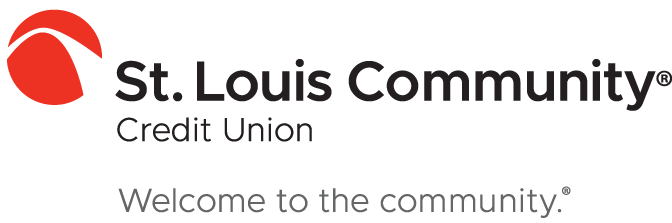Mobile Deposit
Deposit your checks anytime or anyplace with our free Mobile Deposit* feature, available on the St. Louis Community Credit Union mobile app. Bank where you are – without coming to a branch or mailing your checks. We offer a safe, convenient and secure service that makes it easy to deposit your check with a few easy steps. Simply:
- Take a picture of the front and back of your check (using your smartphone or mobile device).
- Verify your information.
- Send it to us.
That’s it!
*Eligibility requirements may apply.
Q: What is Mobile Deposit?
A: Mobile Deposit is a safe, convenient, secure and free service that allows eligible members to deposit checks into a savings, checking or a money market (daily interest investment) account using the SLCCU mobile app and your device’s camera.
Q: How does Mobile Deposit work?
A: Using your SLCCU mobile app, Mobile Deposit allows you to take a picture of the front and back of your checks and electronically deposit them to your SLCCU account. This service eliminates a trip to the credit union or an ATM to make your deposit, saving you time.
Q: What are the eligibility requirements to use Mobile Deposit?
A:
- You must be at least 18 years old
- You must be an online or mobile banking user
- You must have a savings account or mainstream checking account*
- Your account must be open for at least 90 days
- Your account has had no returned checks in the past 30 days
- Your account must be in good standing
Q: Is there a fee to use Mobile Deposit?
A: No. Mobile Deposit is a free, safe and convenient service provided to SLCCU members. However, if a check is returned for any reason, all other fees and charges may apply. Please refer to our fee schedule for additional information.
Q: How do I enroll in Mobile Deposit?
A: All eligible members who meet the qualifications will automatically be enrolled.
Q: How do I access Mobile Deposit?
A: Simply sign into your SLCCU mobile app, and click on the Mobile Deposit tab.
Q: Which of my accounts can accept deposits using the Mobile Deposit feature?
A: Deposits can be made to your SLCCU checking, savings or a money market (daily interest investment) account.
Q: Can I split a Mobile Deposit between multiple shares/accounts?
A: No, a check can only be deposited into a single account/share. Once the funds are available, they can be transferred online.
A: Yes, as long as the individual is a joint owner on the account and has endorsed the check properly.
Q: When will my deposit be credited to my account?
A: You may not see checks deposited immediately. Checks scanned and received by 5 p.m. Central Time Monday-Friday will be posted to your account on the same business day, if:
- There are no issues with your check, or
- The check doesn’t need to be reviewed for various reasons.
Checks received after 5 p.m. Central Time Monday-Friday will be posted the next business day. This excludes weekends and holidays.
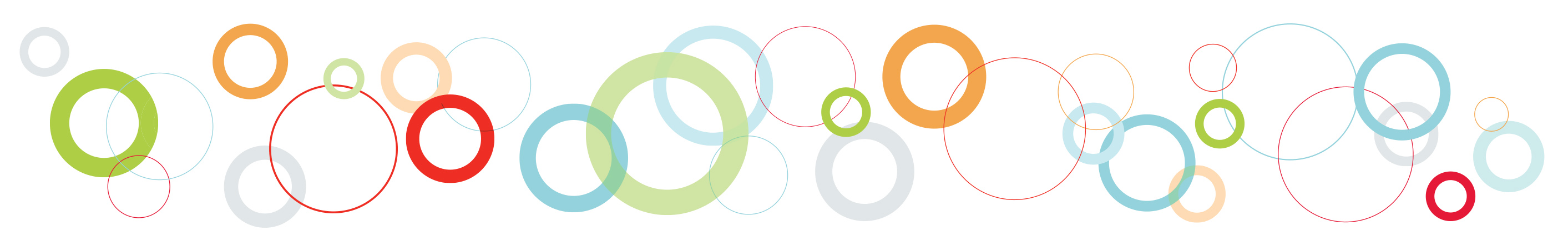
Q: Are deposited funds available immediately?
A: Each deposit is subject to a minimum two-business-day hold. Typically, the first $225 will be made available immediately if the deposit is made prior to 5 p.m. Central Time Monday-Friday and does not require a manual review. The remainder of the funds would be released on the second business day. All checks are subject to an extended hold.
Q: How will I know that my check has been deposited successfully?
A: Once the deposit has been submitted, you should see a “Complete” message on the screen. You will receive two emails from mobiledeposit@stlouiscommunity.com:
- The first email will consist of a confirmation message that indicates your deposit has been received. You will then see the deposit in your Mobile Deposit History.
- You’ll receive a second email once your deposit has been accepted and approved. If it is successful, you should see the check amount reflected in your Account History, once the check has been approved.
Q: What types of checks can be deposited using Mobile Deposit?
A: Below is a breakdown:
- Acceptable Checks:
Single-party, domestic checks made payable to the owner(s) of the SLCCU account. This includes:- Personal checks
- Payroll checks
- Money orders
- Certified checks
- Cashier’s checks
- Treasury checks
- Unacceptable Checks:
- Foreign checks
- Third-party checks made payable to an individual not listed on the account
- Photocopies of checks
- Items that are stamped “non-negotiable”
- Incomplete checks (missing signature, missing date, etc.)
- Stale-dated checks
- Post-dated checks
- Altered checks
- Temporary or starter checks
- Savings bonds
Q: Are there deposit limits?
A: Yes, default deposit limits are set as follows:
- Daily limit: $2,500
- Monthly limit: $5,000
Q: Do I need to include a deposit slip with my scanned check deposit?
A: No, a deposit slip is not required. Sending a clear image of the front and back of the check is all that is needed.
Q: Do I need to endorse a check submitted through Mobile Deposit?
A: Yes, the check must be endorsed on the back as For Mobile Deposit Only - SLCCU. If it is not properly endorsed this way, the check will be rejected.
Q: Can I deposit more than one check at a time?
A: No, you can only deposit one check at a time. However, you can make multiple deposits in a day, not exceeding the $2,500 daily limit.
Q: Can I deposit more than one check a day?
A: Yes. You can deposit more than one check a day. However, your total check deposits combined using Mobile Deposit cannot total more than $2,500 in one day.
Q: How will I know if there is a problem with my deposit?
A: You will receive a “Failed” message instantly if the check image cannot be verified. If a transaction has been voided after successfully depositing your check, you will receive an email notification. If the check is rejected, you will also receive an email notification with a reason for the rejection.
Q: What happens if my deposit is held for review?
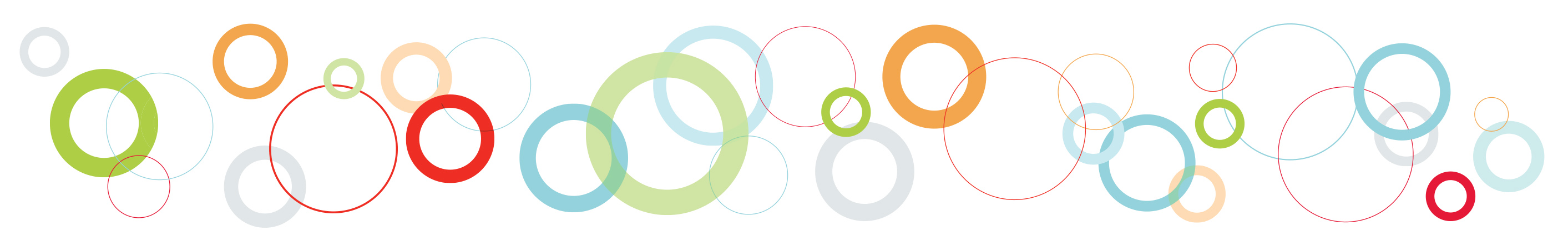
Q: What should I do with the check once it has been scanned and accepted?
A: You should retain the check for 30 days. After this time period, the best practice would be to shred it. Do not submit the check through another depository channel, such as an ATM.
Q: How do I get a copy of my deposit?
A: Click on the History tab under Mobile Deposit. This will open a list of all Mobile Deposit activity. Select the deposit you want to view. The account, date and status of the deposit will appear along with a front and back copy of the check.
Q: What do I do if I receive an error message?
A: Read the error message, and follow the directions to make the necessary adjustments.
Q: How do I get help if I encounter a problem?
A: Contact SLCCU at 314-534-7610, or send a secure message using the SLCCU mobile app.
* Regular savings account, value checking, preferred checking, interest checking or money market (daily interest investment) accounts.