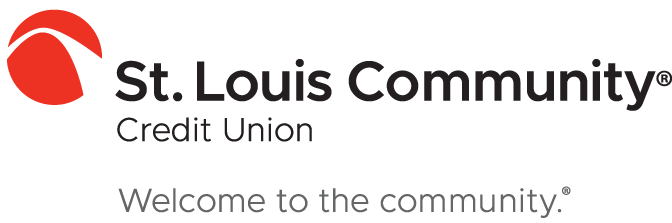Digital Services
ONLINE BANKING
St. Louis Community lets you handle your finances on your time with our simple but powerful Online Banking suite. Using your personal computer and the internet, you can transfer funds between accounts, view account balances, pay bills, identify and print copies of paid checks from your checking account, make loan payments, download your account history and more. We’ve also included a personal identification number (PIN) authentication feature that provides another layer of security for our members upon each login. Online Banking is simple and secure, available 24 hours a day, seven days a week … and it’s free to all St. Louis Community members.
Not at a computer? Our Mobile Banking app for smartphones and tablets lets you perform most Online Banking functions on the go.
ONLINE BILL PAY
MOBILE BANKING
iPhone and Android users:
MOBILE DEPOSIT
Deposit your checks anytime or anyplace with our free Mobile Deposit* feature, available on the St. Louis Community Credit Union mobile app. Bank where you are – without coming to a branch or mailing your checks. We offer a safe, convenient and secure service that makes it easy to deposit your check with a few easy steps. Simply:
1. Take a picture of the front and back of your check (using your smartphone or mobile device).
2. Verify your information.
3. Send it to us.
That’s it! Learn more by clicking here .
ONLINE ACCOUNT OPENING
Open an account with us online. It’s secure and easy to get started. Click here to learn more!
E-STATEMENTS
APPLE PAY, GOOGLE PAY AND SAMSUNG PAY
Apple Pay, Google Pay and Samsung Pay are available. Sign up, and experience several benefits including:
- Facial recognition, thumbprint or your PIN as means to securely complete your transactions. This can help guard against potential fraud.
- TAP and GO purchasing at any contactless terminal. All SLCCU cards, old or new, will work with Apple Pay, Google Pay, or Samsung Pay!
- Easy access. Use your phone anytime, anywhere instead of searching for your wallet.
To get started, use the wallet app (Apple Wallet, Google Wallet, or Samsung Wallet) on your mobile device and follow the instructions.
Once you see this image, the process has been successfully completed.
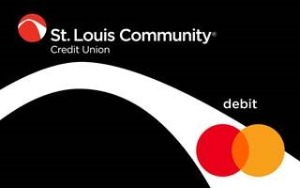
Contact us for questions.