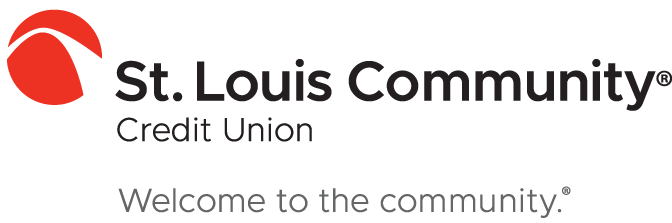Switch Kits
Over the years, people have switched to St. Louis Community for a wide variety of reasons. Better rates and service, lower fees, second chance products, our not for profit status, community involvement, and comprehensive products are just a few of the reasons. So it’s always a good time to switch your checking account to St. Louis Community Credit Union! When you open a checking account at the Credit Union, we can help you switch your automatic deposits, payments and deductions in a timely manner.
You can make the switch to St. Louis Community checking in three easy steps:
- Open a St. Louis Community Checking Account -You can request a checking account application in person or by phone (314-534-7610).
- Complete the Direct Deposit and Automatic Payment change notices- Complete and submit these Switch Forms to any company or organization that is automatically depositing funds to or taking payments from your existing checking account. You can make copies of these forms, if necessary. You can also send a voided check (or a copy) from your new St. Louis Community checking account to verify account information.
- After you have completed Step 2 and the automatic transfers have been stopped, complete the Checking Account Closure Notice - Once your direct deposit and/or pre-authorized payments start coming to your new St. Louis Community checking account AND you know all of your checks have cleared your previous checking account, complete and mail this Switch Form to your previous institution. The balance will be sent to your new St. Louis Community checking account.
Any Questions?
It’s simply worth your while to make the switch to any one of our checking accounts. We offer the convenience and value you need. So stop paying more for your checking account elsewhere, and let our checking accounts give you simply what you deserve.
If you have any additional questions about switching your checking account to St. Louis Community, visit the branch nearest you or give us a call at 314-534-7610.