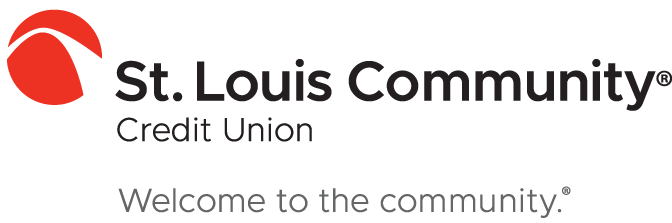Advance Your Freedom Line of Credit Online!
Why call or wait until your favorite St. Louis Community branch is open to advance your Freedom Line of Credit (FLOC)? You can now advance your funds 24/7 using our new mobile app or Online Banking.*
Here’s how...
On the mobile app:
- Click the three lines at the top left of your screen and select “Freedom Advance” from the drop-down menu.
- In the “Requested Advance Amount,” enter the amount that you would like to advance.
- In the “Advance To” field, enter the account where you would like to deposit the funds.
- Review your selections and hit “Submit.”
- Remember that 10% of your advance will be transferred to your Freedom Savings account.
Using Online Banking:
- Login to Online Banking.
- Click on the “Freedom Advance” tab.
- In the “Requested Advance Amount,” enter the amount that you would like to advance.
- In the “Advanced funds will be deposited to” field, enter the account where you would like to deposit the funds.
- Review your selections, and hit “Submit.”
- Remember that 10% of your advance will be transferred to your Freedom Savings account.
That’s it! At any time you have the right to opt out of this service. Opting out will remove the ability to complete future FLOC advances online. To opt out, please see any teller or Member Service Representative, or call us at 314-534-7610.
*Any party to whom you provide your username and password to access your online account, but who is not personally obligated on the Freedom Line of Credit (FLOC), may take advances without your knowledge or consent, and you are liable for such advances. This new enhancement only applies to FLOC loans. Minimum advance limits remain at $50. Continued advances on open lines of credit are contingent on a positive credit union membership status.
Advance your Freedom Line of Credit via MAX 24-Hour Phone Teller!
You now have another convenient way to advance your Freedom Line of Credit (FLOC). With MAX 24-Hour Phone Teller, you can call 24/7 and advance your FLOC, up to your available balance!**
You now have another convenient way to advance your Freedom Line of Credit (FLOC). With MAX 24-Hour Phone Teller, you can call 24/7 and advance your FLOC, up to your available balance!**
Here’s how:
- At the Main Menu, Press 3 for transfer funds or make a payment
- Then press 1 for funds transfer activity
- Next, press 1 to transfer funds immediately
- You’ll be prompted to enter you member number, then your access code
- You will be asked from which of your accounts you want to transfer funds
- That’s when you press 3 for loan account
- MAX 24 will confirm your Freedom Line of Credit ID and balance, then ask you to verify as well.
- Press 1 for yes
- Press 2 for no
- Press 1 for yes
- At the next prompt, press 1 f you want to transfer funds to another member’s account, otherwise press 2
- You’ll be asked to which account you would like to transfer the funds
- Press 1 for checking account
- Press 2 for savings account
- Press 1 for checking account
- Remember that 10% of your advance will be transferred to you Freedom Savings account
At any time you have the right to opt-out of this service. Opting-out will remove the ability to complete future FLOC advances by MAX 24 Phone Teller and Online Banking. To opt-out, please see any teller or Member Service Representative, or call us at 314-534-7610.
** Any party to whom you provide your username and password to access your account, but who is not personally obligated on the Freedom Line of Credit (FLOC), may take advances without your knowledge or consent, and you are liable for such advances. This new enhancement only applies to FLOC loans. Minimum advance limits remain at $50. Continued advances on open lines of credit are contingent on a positive credit union membership status.